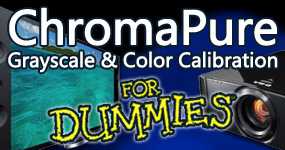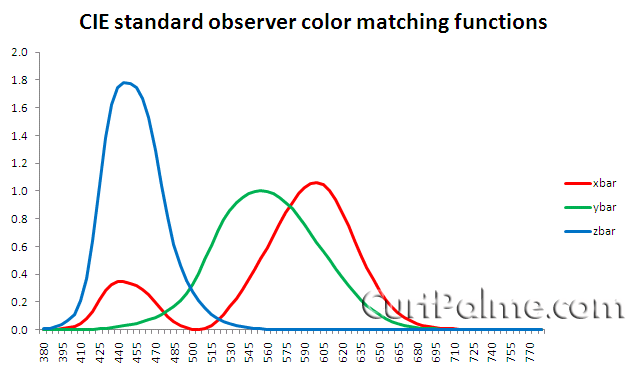|
Note:
Datacolor (the meter manufacturer) offers different retail PC/Mac monitor
calibration packages that include the SpyderX meter, one of which they
call the 'SpyderX Pro'. This is unrelated to the SpyderX PRO enhanced
accuracy meter we offer here. The various Datacolor packages differ only
in software and accessories. The meter is exactly the same in all of
their retail packages and is
not enhanced for 10+ display types like ours.
Questions?
Contact us.
|

SpyderX PRO
(enhanced version of
the SpyderX)
+ ChromaPure Standard
Includes free
Calibration
Accessories Bundle
The PRO version offers substantially enhanced
accuracy across a wide range of displays |
|
|
|

SpyderX PRO
(enhanced version of
the SpyderX)
for existing ChromaPure
customers
The PRO version offers substantially enhanced
accuracy across a wide range of displays |
|
|
|

SpyderX + ChromaPure Standard |
|
Don't want the enhanced (PRO) meter? Purchase
ChromaPure software here and the meter
at:

or
Amazon.ca,
Amazon.co.uk
Using our affiliate links helps support
our site at no additional cost to you. We thank you! |
|
|
UPGRADES &
ACCESSORIES:
|
Upgrade a SpyderX to
PRO
(same as recalibration)
You pay for shipping to us and for US
customers we pay for
shipping back to you.
ChromaPure licence required (not included). |
|
|
|
Add a new correction mode to a
SpyderX
PRO
You pay for shipping to us and for US
customers we pay for
shipping back to you.
ChromaPure licence required (not
included). |
|
|
|
|
Sign up
today to receive the latest SpyderX & ChromaPure news.
Most US orders ship USPS Priority Mail
and international orders ship USPS Express Mail. International orders may include extra import
duties and/or taxes according to the laws of the target country.
Contact us for custom shipping.
Payment methods include PayPal and all major credit cards
(PayPal account *not* needed to pay by credit card).
Our payment processor
will automatically convert the
amount
to
your local currency.
Given the nature of calibration
software/hardware, all sales are final.
Orders ship directly from our
ChromaPure partner in Missouri, USA.
|
We've worked out an
exclusive deal for our members to bring you this product at
a price lower than what everyone else pays anywhere on the internet. Buy direct
from our ChromaPure partner at prices lower than buying off their own website. Same product,
same support, just more money in your pocket at the end of the day.
If you have been interested in calibrating your own displays but have been
deterred by the high cost of color meters and good software, this meter is for you.
Finally, professional quality results at a non-pro price.
New to calibration? Give our
free step by step guide a read:
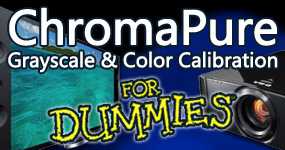
Confused about meters? See our
FAQ: Which meter
is right for me?
The SpyderX colorimeter is by far the best Spyder colorimeter that Datacolor
has ever offered. It provides massive improvements in speed and low-light
sensitivity over previous Spyders.
For the last several years the
X-Rite i1Display Pro /i1Display Pro Plus (Display 3) has pretty much been the only game in town when it
comes to affordable, serious display calibration. Datacolor offered the Spyder
range of colorimeters at a substantially lower price, but their performance has
not been competitive with the X-Rite alternative so we've never sold them or
recommended them. In 2019 Datacolor released the
next generation of Spyder colorimeters, the SpyderX. X-Rite now has some serious
competition. To be clear, the SpyderX performs substantially better than all
previous Spyder instruments such that X-Rite finally has some competition.
Colorimeter performance is defined by three criteria: Color accuracy,
low-light sensitivity, and speed. Of these color accuracy is the least
important, because color errors can always be corrected by a better instrument
(if you happen to have one of course). However, speed and low-light sensitivity are baked
into the colorimeter's design and nothing can be done about either without
reengineering the device.
The SpyderX PRO takes the regular SpyderX one step further and offers
professional grade accuracy at a price affordable to the amateur hobbyist or
enthusiast. (Complete details and tests below).
Like the
i1Display Pro,
the SpyderX is also one of the easiest devices to use because it requires no dark
reading calibration nor external drivers (support is built-in to Windows).
How does the Datacolor SpyderX compare to the X-Rite i1Display Pro / i1Display
Pro Plus?
While the speed and the accuracy of the SpyderX is similar to the
X-Rite i1Display Pro (Display 3), there are a few differences that
users should be aware of:
- Low-light performance: The SpyderX's low-light sensitivity at
0.028 nits is still considerably inferior to the
X-Rite i1Display Pro, which
can read as low as about 0.0025 nits in its optimum mode. In most cases this
difference won't matter because 0.028 is more than adequate to measure 5%
grayscale. Both meters are adequate for virtually all calibration tasks. The
only instance in which this will matter is measuring the black level of a
very high contrast flat panel. The SpyderX will measure the black level of
any flat panel whose contrast is up to 5,300:1 (assuming a peak white of 150
nits). Contrast above that all the way up to about 50,000:1 the i1Display
Pro will be a better choice. Contrast on OLEDs is unmeasurable by any
instrument.
- Not ideal for projectors: The SpyderX is somewhat limited for
those who have projectors because it has no illuminance mode, so all projector
readings must be taken off the screen. Sometimes it is useful to take readings
directly from the projector lens to get more light into the sensor. The
i1
Display Pro includes a diffuser that is put into the light path whenever taking
lens readings. The SpyderX does not. Users may be able to use the SpyderX meter
in this way by employing an aftermarket diffuser, but we have not tested this.
Our recommendation: If you never plan on calibrating projectors and
want a slightly lower cost open to the
Display 3 PRO, the SpyderX PRO is the meter for you. If you're a serious
enthusiast or a professional, look at the
Display 3 PRO as your entry level model for only a few dollars more.
Performance compared to previous Spyder models
The SpyderX colorimeter is by far the best Spyder colorimeter that Datacolor
has ever offered. It provides massive improvements in speed and low-light
sensitivity over previous Spyders.
To test color accuracy compared the new SpyderX aginst the previous Spyder5
model. To do this we simply measured 11-point grayscale and the primary and
secondary colors with both. Next, we repeated the measurements after correcting
a Colorimetry Research CR-100 colorimeter with the Colorimetry Research CR-300
reference spectroradiometer. Finally we compared the x and y values of each set
of measurements. This defines the color error.
To evaluate speed we imported a custom list of colors into ChromaPure's Raw
data module, which were just the grayscale in 1% increments from 100% down to
5%. Next, we measured using each of the Spyder meters. Finally, we took note of
how much time was required to measure the entire list of 95 grayscale values.
To evaluate low-light sensitivity we measured subsequently lower grayscale
values starting at 8% with each Spyder meter stepping down one 8-bit code value
at a time. For this test we used the Accupel 6000 test pattern generator and a
2018 LG OLED. Finally, we noted the lowest point at which the meter would
continue to return reasonably consistent luminance measurements. For this test
we did not consider color performance.
Color Error
|
|
Greyscale |
Color |
|
|
x axis |
y axis |
x axis |
y axis |
|
Spyder5 |
0.015 |
0.005 |
0.006 |
0.005 |
|
SpyderX |
0.009 |
0.009 |
0.006 |
0.005 |
As you can see, the SpyderX's grayscale accuracy is substantially better than
the Spyder5. However, this result is a little misleading. Because the SpyderX
benefits from substantially improved low-light sensitivity, the bulk of the
Spyder5 color error is in the 5% reading. At 10% and above the Spyder5 is
actually slightly more accurate than the SpyderX. With respect to color
accuracy, the two meters measured the same. The SpyderX's accuracy is comparable
to the i1Display Pro
(Display 3).
Low-Light Sensitivity
|
|
Low-Light Limit |
|
Spyder5 |
0.38 cd/m2 |
|
SpyderX |
0.028 cd/m2 |
The low-light sensitivity of the SpyderX is more than 10 times better than
the Spyder5. However, it must be noted that the SpyderX's low-light sensitivity
is still considerably inferior to the X-Rite
i1Display Pro, which can read
as low as about 0.0025 nits in its optimum mode. In most cases this difference
won't matter because 0.028 is more than adequate to measure 5% grayscale. The
only instance in which this will matter is measuring the black level of a very
high contrast flat panel The SpyderX will measure the black level of any flat
panel whose contrast is up to 5,300:1 (assuming a peak white of 150 nits).
Contrast above that all the way up to about 50,000:1 the i1Display Pro will be a
better choice. Contrast on OLEDs is unmeasurable by any instrument.
Speed
|
|
Time
to take 95 measurements |
|
Spyder5 |
231 seconds |
|
SpyderX |
112 seconds |
The SpyderX is more than twice as fast as the Spyder5 and is comparable to
the i1Display Pro. This is
no small matter, especially whenever you capture a large sequence of readings.
SpyderX color accuracy/repeatability on different display types
Tests were performed for color accuracy on different display types along with
repeatability.
Color Error
|
Plasma |
x error |
y error |
dE/CIE94 error |
|
White |
0.001 |
0.004 |
3.1 |
|
Red |
0.002 |
0.010 |
2.3 |
|
Green |
0.007 |
0.002 |
1.2 |
|
Blue |
0.001 |
0.001 |
0.5 |
|
Avg |
0.003 |
0.004 |
1.8 |
|
Wide LED |
x error |
y error |
dE/CIE94 error |
|
White |
0.004 |
0.007 |
3.6 |
|
Red |
0.010 |
0.001 |
1.6 |
|
Green |
0.009 |
0.001 |
1.5 |
|
Blue |
0.001 |
0.003 |
1.1 |
|
Avg |
0.006 |
0.003 |
2.0 |
|
OLED |
x error |
y error |
dE/CIE94 error |
|
White |
0.004 |
0.001 |
2.7 |
|
Red |
0.008 |
0.003 |
0.8 |
|
Green |
0.008 |
0.007 |
1.3 |
|
Blue |
0.002 |
0.000 |
0.6 |
|
Avg |
0.006 |
0.003 |
1.3 |
As you can see, the average xy error is between 0.003-0.006, and the average
dE error is 1.3-2.0. As before, these errors are comparable to what we see with
the i1 Display Pro. One
interesting feature of the SpyderX that we discovered involved its optimal
operating mode. The instrument includes four modes:
- General (default)
- LED
- Wide LED
- Green/Blue LED
We discovered that the most accurate color measurements were obtained
by using the Wide LED mode regardless of the display type. For example,
we obtained more accurate readings using this mode with plasma, despite
the fact that the plasma was neither a LED nor wide gamut.
Repeatability
Repeatability is an important area of performance because without it you
cannot trust any individual reading if the readings change substantially each
time you measure. This test includes 10 consecutive measurements of 10%
grayscale, which is a good stress test for repeatability.
|
|
x |
y |
|
|
0.319 |
0.331 |
|
|
0.319 |
0.331 |
|
|
0.317 |
0.329 |
|
|
0.317 |
0.329 |
|
|
0.319 |
0.331 |
|
|
0.321 |
0.328 |
|
|
0.321 |
0.328 |
|
|
0.321 |
0.328 |
|
|
0.319 |
0.331 |
|
|
0.321 |
0.334 |
|
|
0.319 |
0.331 |
|
Maximum |
0.319 |
0.334 |
|
Minimum |
0.317 |
0.328 |
|
+/- |
0.002 |
0.003 |
These are very good results. At 20% grayscale and above the repeatability is
nearly perfect.
Is the SpyderX meter you sell modified in any way?
No. The meters sold by us are NOT password protected or altered in any way,
so they may be used with other software products.
Some vendors password-protect or alter meters such that their software will
only work with meter(s) sold by them as well as not allowing their meter(s) to
work with other software.
As a policy we do not password-protect or alter the meters we sell in any
way. Once you purchase a meter from us, it is yours to do with as you wish.
Can my SpyderX be recalibrated?
Yes. For the same modest fee, your SpyderX can (and should) be periodically recalibrated to the same PRO
level to ensure it retains its initial accuracy. This service eliminates the
problems associated with exposure to the elements over time. We recommend
doing this yearly. See our BUY NOW buttons above. You pay for shipping to
us and for US customers we pay for shipping back to you. (International
customers pay shipping in both directions)
The service includes a certificate of calibration that itemizes all the
corrections that were applied to the meter.
Recalibration is the same as upgrade to PRO. The same steps are performed.
Can I calibrate front projectors with the SpyderX?
The SpyderX is not ideal for projectors. If you wish to calibrate projectors
we recommend the i1 Display Pro
(Display 3). This is because the SpyderX has no illuminance mode, so all
projector readings must be taken off the screen. Sometimes it is useful to take
readings directly from the projector lens to get more light into the sensor. The
i1 Display Pro includes a diffuser that is put into the light path whenever
taking lens readings. The SpyderX does not. Users may be able to use the SpyderX
meter in this way by employing an aftermarket diffuser, but we have not tested
this.
What is the
SpyderX PRO?
While the SpyderX is a massive step forward in terms of performance when
compared to previous Spyder models, it's still an affordable mass-market device whose tolerances fall short
of professional color analyzers. Our ChromaPure partner has developed a version of the
SpyderX which we've named the SpyderX PRO, that offers
substantially enhanced accuracy across multiple display types including:
- Generic LCD
- Samsung Standard LCD
- Samsung LED
- Sony Standard LCD
- Sony LED
-
LG LED
-
LG
Standard LCD
- DLP Rear projection
- CRT
- Plasma
-
LED Front
Projection-Screen
-
LED Front
Projection-Lens
- Front Projection-Screen
- Front Projection-Lens
- OLED
-
Quantum
Dot (QLED)
-
Laser
Projector-Screen
- Laser
Projector-Lens
NOTE: Datacolor offers different versions of SpyderX monitor calibration
packages, one of which they also call SpyderX Pro. This is unrelated to our SpyderX
PRO sold here. The various Datacolor packages differ only in software and
accessories. The meter is exactly the same in all and does not include any
special adjustments for enhanced accuracy against the different display
technologies listed above.
The result? The SpyderX PRO is a colorimeter that offers professional grade
performance at a price affordable to the amateur hobbyist or enthusiast. Our
tests show that the SpyderX PRO offers accuracy for color and the white point
that in the majority of cases exceeds that of the
i1Pro. Furthermore, its luminance
readings are far superior to the i1Pro, both in terms of general accuracy and
certainly in dynamic range. Quite simply, we believe that this the best sub-$500
meter for video calibration on the market today. Is it a true reference device?
No. But at this price it comes as close as any device we are aware of to this
standard.
How is the SpyderX PRO made to be more accurate?
Using a professional 2nm spectroradiometer, our ChromaPure partner corrects
each individually SpyderX for 18 different display types. These corrections are
then built-in to your ChromaPure license file. When you initialize the meter
within ChromaPure you are asked to select the measurement mode that represent
the display types for which the meter has been corrected. Selecting a
measurement mode automatically applies the appropriate correction. This way, the
inexpensive colorimeter can approach the accuracy of a $13,000 2nm
spectroradiometer.
Steps our partner performs to turn a SpyderX into a SpyderX PRO:
- First, each meter is individually tested against a Colorimetry Research
2nm CR-300 reference spectroradiometer on multiple display types and front
projectors in both luminance and illuminance modes.
- Second, correction figures are included in
the individualized license file that align the SpyderX's response
to the reference device. These two steps alone greatly improve the built-in
calibration tables for the SpyderX and completely eliminate any
unit-to-unit variation.
- Third, for a modest fee, we recommend periodically re-calibrating your
SpyderX PRO to ensure it retains its
initial accuracy in the first two steps. This service eliminates the problems associated with
exposure to the elements over time.
To understand more about why or how this accuracy works, it is important to
first understand the source of errors in tristimulus colorimeters like the
SpyderX.
In an attempt to accurately model human color vision, in 1931 the CIE defined
the standard observer, which is characterized by three color matching functions,
shown below.
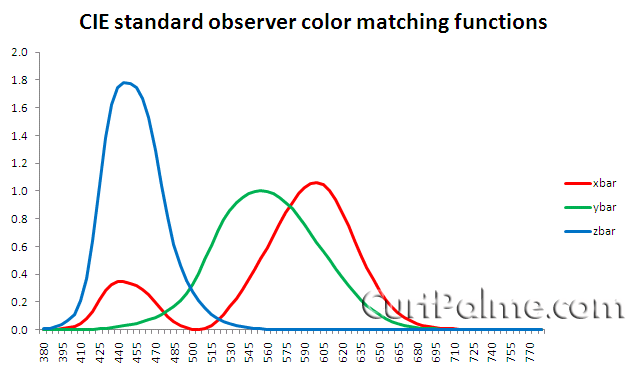
A filter-based colorimeter like the SpyderX attempts to mimic human color perception by
matching these curves. However, accurately matching these complex curves using
any reasonably affordable filters requires correction with a reference
spectroradiometer. Otherwise, you cannot achieve the desired accuracy with
different display types. A spectroradiometer does not rely on filters as a way
of mimicking human color vision, but rather measures the spectra of a display
directly. Its accuracy depends only on the bandwidth, sensitivity, and
resolution of the device.
The inaccuracies of a filter-based colorimeter like the SpyderX arise
from a variety of sources.
- The standard modes that the factory meter ships with are based on a generic correction from a reference device. The
same correction is applied to all SpyderX's.
- There may be some unit-to-unit variation.
- The instrument's accuracy may decline as it
ages. However, because it is essentially a non-contact design whose newer
generation filters are installed in a sealed environment, it should age
gracefully.
- There is a natural variation in consumer
displays—even displays of the same type!—so the operating modes of the
SpyderX colorimeter are no more accurate that these variations allow. The
calibration tables of the factory SpyderX can only be derived from the
general performance characteristics of the display type, not the specific
display being calibrated.
Taken together, these four sources of inaccuracy—generic factory calibration,
unit-to-unit variation, effects from aging, and a lack of consistency among
displays—result in a device that, on average according to our tests, typically
deviates from a reference spectroradiometer in the range of 5-6 dE (CIELAB). Our PRO version of the
meter will cut this source of error considerably.
Of course, the best way to minimize these errors is to use your own reference
spectroradiometer to correct the SpyderX for each calibration session on a
single display. ChromaPure provides a Meter Correction module for just this
purpose. However, the vast majority of consumers cannot afford a true reference
device, which are very expensive. SMPTE requires a reference instrument to have
a minimum accuracy of ±0.002 for the measurement of xy chromaticity coordinates
at any luminance above 3 fL. The only instrument capable of this level of
precision is a 5nm spectroradiometer. A tristimulus colorimeter will not offer
this level of accuracy, nor will an 8nm or 10nm spectroradiometer.
The SpyderX's accuracy is reasonably consistent when reading CRTs, plasmas,
and front projector screens. The biggest problem by far lies with LCDs. Using
the Standard mode the SpyderX may read one LCD very accurately and yet be
off on another. It is difficult to achieve consistency when reading LCDs.
Contrary to one widely-repeated myth, this is not an issue directly related to
the difference between CCFL backlit and LED backlit displays. Some LED displays
actually give the colorimeters less trouble than their CCFL counterparts. Also,
the SpyderX can maintain considerably different levels of accuracy when
comparing two CCFL displays. The problem isn't with LED backlighting. The
problem is LCDs period. To address this problem, the SpyderX PRO ships with 8
different LCD modes. We may add additional LCD modes as needed.
What's included The
SpyderX ships with:
-
Chromapure Standard Video Calibration Software (if purchased
as a bundle)
-
SpyderX PRO meter with multiple correction modes
-
Calibration assessories including Blu-ray test pattern disc,
USB extension, and Standard Tripod Extension
Calibration DVD For your convenience our ChromaPure
partner offers a simple
calibration DVD that includes all of the test patterns that you'll need to
perform a complete calibration of your display. This DVD is offered free as a
complementary download.
Click here to download the DVD
Instructions:
- Download the .zip file to your PC.
- Unzip the contents, which is an .iso DVD image file, to
your hard drive.
- Double-click the .iso file.
- If you have DVD burning software (e.g., Nero Burning
ROM), the file will open.
Set the image type to DVD (not CD) if necessary.
- Insert a blank, writable DVD into your DVD burner, and
then burn the image.
Reviews/Testimonials
For reviews/testimonials of ChromaPure calibration software & packages, see our
ChromaPure order page.
Why buy from CurtPalme.com?
CurtPalme.com are calibration experts and authors of the popular
free calibration guide:
Grayscale & Color
Calibration for Dummies. We live and breathe calibration. No matter what
your needs we can assist in choosing what's right for you. We offer products for
the budget DIY'er all the way up to the seasoned professional, all at CurtPalme.com
discounted prices.
Pictures







Links
ChromaPure software
ChromaPure
Grayscale & Color Calibration for Dummies
ChromaPure Discussion/Support Forum
FAQ: Which meter
is right for me?
Colour
Science: About Meter Accuracy
Colour Science:
Video Calibration Myths
Questions, comments or feedback should be directed to
:
chromapure@curtpalme.com
|