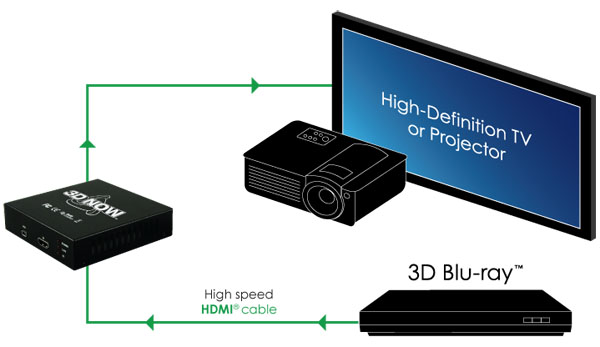|
Note: The unit that ships may have either a 3D-VIP or
3D-Now logo. They are identical in functionality.
|
|
Shipped within USA/Canada:
|
|
|
3D-Theatre
+
universal
RF glasses
for 4 people + 1 emitter |
|
|
|
|
|
|
|
|
Shipped outside of North America:
|
|
|
|
|
|
|
|
|
|
Sign up
today to receive the latest 3D news.
Orders ship
worldwide from
Ontario Canada, usually
within 1-3 business days.
Tracking is included on all
orders within Canada, on orders valued at $250 and above to the United
States, and on all international orders.
Average ship times are 1-6 business
days within Canada, 4-6 business days to the United States, and 14 business days
elsewhere (some overseas shipments can take up to 45 business days in rare cases).
Payment methods include PayPal and all major credit cards
(PayPal account *not* needed to pay by credit card).
Our payment processor
will automatically convert the
amount to
your local currency.
Return policy: Undamaged goods may be
returned for a 15% restocking fee within 7 days of receipt. |
 No 3D? No
Problem! Play 3D movies, games,
satellite/cable, and internet videos on any HDTV/Projector. No 3D? No
Problem! Play 3D movies, games,
satellite/cable, and internet videos on any HDTV/Projector.
The 3D-Theatre allows you to view 3D content from your PS3, Blu-ray player,
satellite/cable or internet on all standard 50/60Hz or 120Hz HD displays.
If your HDTV or projector can play regular non-3D games and Blu-ray movies then the
3D-Theatre will work for you. It turns your existing HDTV or projector into a 3D home theater.
Upgrade to 3D at a fraction of the cost of buying a new display.
The 3D-Theatre supports every 3D signal type in existence today including
frame-packing, side-by-side, top-bottom. It is firmware updatable so that new
features can be added in the future as needed.
Enjoy the latest 3D movies such as
The Hobbit,
Wizard of Oz,
Avatar,
Titanic,
Life of Pi, and
more.
Also available are sports and shows on
ESPN 3D and
SKY 3D.
In addition to supporting all standard 60Hz displays, the 3D-Theatre also
supports all 120Hz displays including 120hz 3D Ready projectors
by brands like Optoma,
Benq,
Viewsonic, etc.
Documentation
3D-Theatre flyer
Setup Guide
LCD/LED display fine tuning guide
Plasma display fine tuning guide
Warranty
information
How difficult is it to set up?
A switch on the 3D-Theatre must be set once depending on whether your TV is
a 50/60Hz or 120Hz model. No other setup is required. For more information see the
Installation Guide above.
The 3D-Theatre is 100% plug-n-play with automatic recognition for 3D
mode* There are no menus, there is no remote. Regular 2D video just passes through
the 3D-Theatre without any modifications. Just connect the 3D-Theatre between the
source and
the TV/projector. That's it!
PS3 users need to make sure to have the latest firmware installed and go to
Settings -> Display settings -> Video Output and select
"automatic" so that 3D output is enabled. After that you just launch the game
and that's it - the 3D-Theatre will take care of rest.
* Some sources may not cause the 3D-Theatre to autoswitch to the right 3D mode as the information is missing. In this case the
pushbutton
switch on the 3D-Theatre can be used to manually switch between different 3D
modes.
Which projectors and TVs are supported?
Any standard 50/60Hz or 120Hz displays capable of 720p will work with the
3D-Theatre.
FAQ
Can the 3D-Theatre be used for 3D Games?
Yes. The 3D-Theatre supports the 3D frame-packing standard used by 3D games.
Can the 3D-Theatre be used for 3D Blu-ray movies?
Yes. The 3D-Theatre supports the 3D frame-packing standard used by 3D
movies.
Can the 3D-Theater be used for 3D satellite/cable or 3D internet streaming content?
Yes. The 3D-Theatre supports the 3D side-by-side and top-and-bottom
standards.
What 3D formats does the 3D-Theater support?
All known 3D formats are supported including:
- Frame packing 720p60,
720p50, 720p30, 1080p24, 1080p25, 1080p30
- Side-by-side 1080i60, 1080i50, 1080p24, 1080p30,
720p60, 720p50, 720p30
- Top-bottom 1080p24, 1080p25, 1080p30,
720p60, 720p50, 720p30
What output resolution does the 3D-Theater support with 3D content?
The 3D-Theater outputs 720p/60 or 720p/120. Dip switch #1 on the
3D-Theater is used to select between 60 and 120Hz.
How do I know if my display supports 60Hz or 120Hz?
All displays support 60Hz. Some displays support 120Hz. Try both.
My HD display is from Europe/UK/Australia where we use a 50Hz refresh rate.
Will it work?
Yes, as all HD displays that support 50Hz also support 60Hz. Set the
3D-Theatre to 60Hz.
What happens when I watch regular 2D content?
The 3D-Theater simply passes the 2D video signal through unaltered. It's as
if the 3D-Theatre is not even there. The 2D video signal is not altered in
anyway. The 3D-Theatre supports all standard 2D video resolutions including
(but not limited to) NTSC 480i/p, PAL 576i/p, HDTV 720p/1080i/1080p.
I use an HDMI converter with my display. Does the 3D-Theatre work with HDMI
converters?
Yes. Here's a sample hookup: PS3 -> HDMI cable -> 3D-Theater -> HDMI
cable -> HDMI converter -> Display
What version of HDMI does the 3D-Theatre work with? Do I need HDMI 1.3/1.4a? Does it matter?
It does not matter. The 3D-Theatre works with any version of HDMI from 1.0
and up. That said, if you find you're having problems it's best to simplify and
hook up the 3D source directly to the 3D-Theatre first as that will work. Some
older HDMI receivers or switchers may block 3D recognition causing problems,
while others may work fine.
Do I need to set anything special in my 3D source device to set resolution
correctly?
No. The 3D-Theatre always outputs 3D content at 720p/60 or 720p/120. This is
to maximize compatibility throughout all displays in the market. There is no
need to set the 3D source to any specific resolution, the 3D-Theatre will take
care of it and scale if needed.
Is there any latency (delay) introduced to the signal?
Less than one frame of latency is added to the signal which is not at all
noticeable in games.
What is the USB port for?
To supply power from any USB port available if required (such as a PS3 USB
port or the included power supply) and for firmware upgrades when new (additional) functions and enhancements
are offered.
What about long HDMI cable runs? Can I expect issues?
The 3D-Theatre acts as an HDMI repeater device. So having a 3D-Theatre
in the path will amplify and recover the signal. You should not need any passive
(or active) HDMI amplifiers, especially if you put the 3D-Theatre in the middle of
your cable run. If you previously had to use an amplifier, the 3D-Theatre can most
likely take its place. The 3D-Theatre has been used with 50 foot (and longer)
HDMI cables without issues.
What sort of 3D formats exist?
Frame-packing: Used by Blu-ray movies and games.
Side-by-side: Used by cable/satellite/internet mostly for documentaries.
Top-and-bottom: Used by cable/satellite/internet mostly for movies and sports.
What is "frame locking"? I hear some people with digital displays have
"frame locking" issues.
The frame locking issue is a result of less than ideal engineering in some
digital TVs/projectors. It is an undocumented reality in the design of some
displays where the actual visible frame rate at the panel of the display or at
the "lamp" of a projector is in fact deviating from the intended 60Hz (or 50Hz).
The reason is that the display cannot keep up with the decoding of the video
stream or the additional video processing the display is trying to do is too
demanding. The result is the display decides to drop a frame here and there just
to keep up. This results in an actual refresh rate of something less than 60Hz
(e.g. 59.2Hz, 58Hz). It can be a completely dynamic phenomenon, depending on the
amount of action in the scene. Since glasses are fixed at the real frame rate,
there can be a slow drift and glasses can loose a "lock" to the actual visible
video. Eyes cannot see this change in 2D but obviously for 3D it becomes
visible.
How can I know if my digital display will have a "frame locking issue"?
There's unfortunately no easy way to tell unless you talk to other owners of
the same display or try it for yourself. There's no comprehensive list of which
digital displays suffer from it (see next question). The good news is that it's extremely rare. With
hundreds of units in the field there have been very few complaints. Some displays
can be fixed by making display setting
changes (ex: switching to "game" mode) which will drop
unnecessary processing from the display as is required for the content to sync
properly.
What digital displays are known to have a "frame locking issue"?
As people report issues with frame locking, we will post them here.
Make sure to use the latest firmware in your
projector.
- JVC RS1 projector: Steps are being taken to
have JVC fix the problem.
- Runco QuantumColor Q-750i LED projector: Runco
issued a firmware update to fix the issue.
Is there any way to use the 3D-Theatre with passive glasses (glasses
without batteries)?
No. Active shutter glasses are required that are sync'ed to the 3D-Theatre.
I have active shutter glasses that came with my TV but the emitter is built into my TV. Is there an way to use these glasses
with 3D-Theatre?
No. An emitter that plugs into the 3D-Theatre is required such that
the glasses can be kept in sync with the image.
Can I use third party glasses that include an emitter?
Maybe. External 3rd party glasses that include an emitter may work
with the 3D-Theatre as long as the emitter has the 3-pin standard mini-din
connector. The emitter and glasses must also support 60Hz vertical refresh rate
if your 3D-Theatre is set to 60Hz output (required by some displays). Most
emitters/glasses support 120Hz but not all support 60Hz.
What movies & games are available in 3D?
List of 3D Blu-ray movies
List of 3D games
What Blu-ray players support 3D?
List 3D Blu-ray players
PS3
What's included
-
3D-Theatre converter box
-
Quick start guide
-
Power supply (100-250V)
3D-Theatre
Specifications
- INPUT: 1 x HDMI v1.4a (HDCP Compliant)
- OUTPUT: 1 x HDMI v1.3 (HDCP Compliant),
3-pin mini-DIN Sync Out (for optional emitter)
- SERVICE: USB for firmware upgrades
- POWER: 5VDC
- AUDIO: HDMI audio passthrough
- 2D VIDEO MODES SUPPORTED (PASSTHROUGH): NTSC 480i/p, PAL 576i/p, HDTV
720p/1080i/1080p
- 3D VIDEO MODES SUPPORTED: :
- Frame packing 720p60,
720p50, 720p30, 1080p24, 1080p25, 1080p30
- Side-by-side 1080i60, 1080i50, 1080p24, 1080p30,
720p60, 720p50, 720p30
- Top-bottom 1080p24, 1080p25, 1080p30,
720p60, 720p50, 720p30
- 3D OUTPUT: 720p Field Interleaved for 60/120hz
displays
- STANDARD ACCESSORIES: USB Cable, Quick
start guide
- OPTIONAL ACCESSORIES:
- DLP-Link 3D Glasses
for DLP 3D Ready 120hz Projectors/TV's,
- External 60/120hz 3D Glasses with emitter for all other displays (ie. 60Hz non 3D Ready Projectors or TV's)
- DIMENSIONS: 10cm x 8.5cm x 2.8cm8cm
- WEIGHT: 180g
Service & Warranty
1 year
Online technical support
Pictures


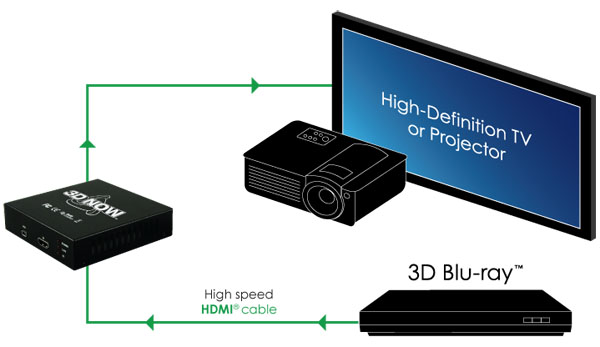
Reviews/Testimonials "Outstanding job VIP, well done. My Home Theater experience has
changed forever. Big thanks go out to Jonathan at VIP, this product is
amazing and far surpassed anything I expected. Awesome, Awesome, Awesome
product!!! Two Thumbs way way up!" - WellyWell
"No ghosting on the image and the 3D effect on my 120" screen is out of
this world... This blows the Movie Cinema's away, when you can set this up on
a big screen. And I love the added bonus of taking the 3D-Theatre to
anyone's house to enjoy 3D since it works on any display. What more can i say
except i am glad Optoma delayed their product since the 3D-Theatre is 110 times
better and supports ALL formats (unlike the 3D-XL) So if your thinking of making
the move to 3D but can't afford a 3DTV, or heck, why even bother buying a
3DTV when you can use the 3D-Theatre with your existing TV and/or projector ...
PRICELESS" - Ian
"ONE WORD! AWESOME!!! Don't let the small size or the very basic
appearance of the 3D-Theater sway you in any way! It's the performance of this
little box that really impressed me. After waiting quite some time for the 3D-XL
to come out which still hasn't shipped in any volume I decided to get this
instead, and sure glad I did. It is super simple to setup and works perfect with
the PS3 and also with my WD TV Live media player for playing SBS 3D files. I
have it hooked up to my Optoma GT720 120hz 3D Ready short throw and watching
3D Blu-Ray on a 135" screen is simply breathtaking! Get one you won't be
disappointed!" - John
Visit the '3D' Discussion/Support Forum
Questions, comments or feedback should be directed to:
kal@curtpalme.com
|