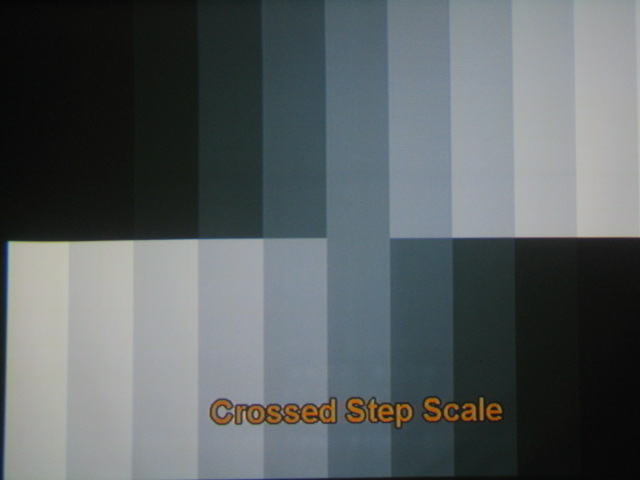Once each tube G2 level is set, you should then have a good gray scale from 0
to 100 IRE. Now, due to tube wear and component wear within the set, you might
still have a bit of a tinted image of the gray scale:

In my case this is due to tube wear as this is only my test set. You can however
improve on the above image by going into the color balance menu again and use
the ‘custom’ adjustment to change the level of the R and B drives. Some models
also allow individual adjustment of the green tube gain as well. These settings
in the menu act as a fine tuning of the video drive levels that will allow fine
balancing of each tube’s output. My final results are shown below:

Note that my camera shifted the color of the image a bit towards the blue
spectrum. Still, the overall gray scale is still much better than what it was
when we started with the first photo. Another gray scale image taken from an
Electrohome ECP projector with good tubes is here:
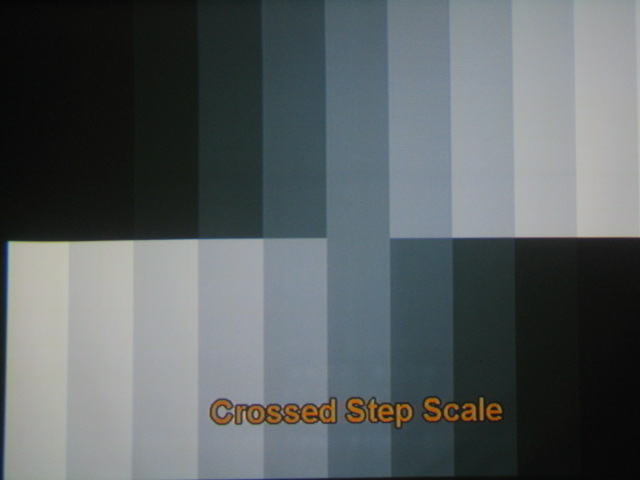
Again, you can see no difference between 0 and 10IRE, but there’s gradual
increased in brightness from 20 IRE to 100 IRE.
Changes in the above procedure for the Electrohome ECP sets are as
follows:
- The G2 controls are located on the
focus/bias board and are small round trimpots. The ECPs do not have any
video gain controls in the on screen menus.
- Set the brightness and contrast to 6.
Changes in the above for Sony 10XX sets are as follows:
- The focus/G2 block is located on the side
of the set, similar to that of the Barco 800.
- The video PC board (the BA board located
next to the convergence board under the top cover) has R, G and B drive
controls that can be used to fine tune the image after G2 adjustments.
- Set the brightness and picture controls to
about 90%. The Sony's are designed to run almost full out picture and
brightness under normal use.
Changes in the above for Ampro 2000/2600/4000 sets are as follows:
- The G2 controls are located on each CRT
video output PC board located on the back of each tube. The G2 controls are
at the top center of each CRT socket PC board.
- Set the brightness and contrast controls to
80% as Ampro likes the brightness and contrast set high.
- The RGB input board has trimpots for
brightness and contrast settings. These can be fine tuned after the G2
controls are set, however major adjustment of these will also affect the G2
settings so you might need to redo the procedure a few times.
With all sets, remember that properly working video circuitry and tubes with
little phosphor wear are key to getting a good gray scale. The above will simply
assist in the understanding on how to set G2 controls.
The Zenith Pro 851 and similar models only have G2 control settings. The
independent CRT drive controls are controller by the CPU board and are not
adjustable within the menus or via trimpots on any board.
Note also that the above method will not work for EM focusing sets in
general. NEC has their own particular complex method for setting gray scale,
definitely not recommended for the non tech. The Sony G70/G90 procedure is
outlined in the service manuals. Barco 808/1208/1209 methods will depend on the
specific set.
| Did you find this information useful? Please consider making a
donation to help defray the cost of managing and hosting future
articles, tips, and documents. |
|
|
|
Or
purchase
from
Amazon.com
and a small percentage automatically
goes to support this site at no extra cost to you! Visit their
Blu-ray and
4K UHD
stores for sales.
Want to show off your
home theater? See our
Blu-ray Release List & Must-Have Titles. |
|

|
|

|