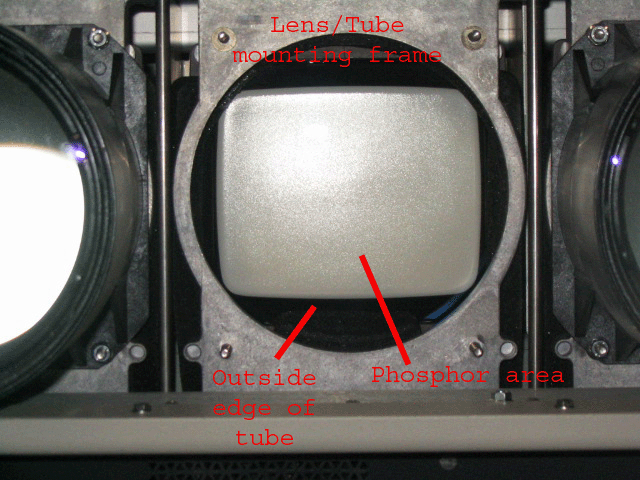|
Tube/Raster Setup Information
|
(Page 1)
|
Page: 1 2
3
4
5 6 |
One of the most common questions that I get asked is how to set up the raster
and image on the face of each CRT. The following information should help to
clarify things like ‘raster’ (what is it), yoke adjustments and image size.
Let’s start with the basics. Below you see a tube with no phosphor wear, and
this is what you’ll see if you pull the lens off the front of a projector.
Identified are the phosphor area (a creamy white color if there is no tube wear,
the black outside frame of the tube, and the metal frame that the tube and lens
assembly bolts to. Note that if your tubes are color filtered, you will see a
pink/reddish tint across the tube face for the red tube, and a light green tint
for the green tube. This color filtering can be done by adding photographic
filters onto the front of the tube face, or the glycol (liquid cooling that is
in front of all CRT tubes) may be tinted itself.
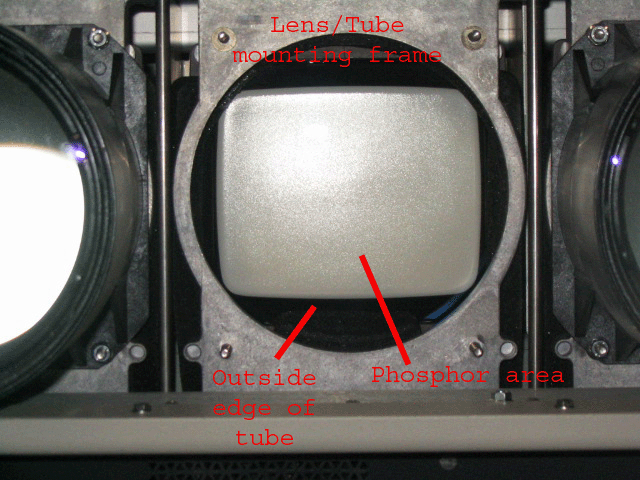

|
|