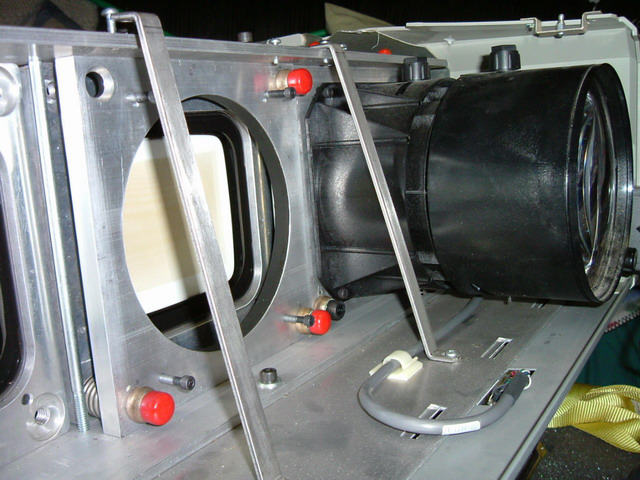This is considered an advanced procedure as it requires you to do some advanced machining and lens adjustment work. Don't
want to do all this work yourself? Consider purchasing a set of universal
adapter plates that will work on both Marquee's and Barco's (as well as any
other HD-8 equipped projector). See
HERE for full details!
Some home theater enthusiasts choose to replace the clear HD8 lenses on their
air-coupled 8" Marquee projectors (8000/8110/8500) with colour filtered
HD-144/HD-145 lenses in order to achieve more accurate colours (i.e. more
accurate SMPTE-C primaries). This is referred to as colour filtering.
The HD144/145 lenses are also considerably sharper than the HD8's and produce
less halo's. A nice little
bonus. Proponents of colour filtering
will tell you that without colour filtering reds tend to look orange and greens
tend to look yellow. Regardless of the projector in question, only the red
and green are ever colour filtered. Blue is never colour filtered. Below is a
screenshot with the red tube displaying an image. The left half of the
image is un-tinted while the right side shows the effect of tinting.

Red tube output: No colour filtering on the left, colour
filtering on the right
(Thanks to cmjohnson [CJ] for the example photo) While this
procedure was originally written for use on an 8" air-coupled marquee machine, it
may be possible to adopt it for use in other projectors that also use HD8
lenses, such as Barcos. The following procedure and pictures were graciously provided by
forum member Joust (Barry Beadman). Thanks Barry!
Curt gave me a set of scratched up HD-144 lenses to play with on my Marquee. I
looked around and talked to a few people about mounting them in place of my HD8
lenses and it turns out
that there are a few options but they are cost prohibitive for me.
I had my own ideas on how to do this but a friend at work had a better idea. The
following is the work of Chris Nuttall in Ottawa Ontario. All credit goes to
him.
Chris and I hope that you can benefit from this and hopefully save a lot of
money.
Benefits of this Mod:
- This mod is designed to be cheap and easy to do at home with non-specialized
tools.
- It has the benefit of keeping the ability to use HD8 lenses.
- The HD144/HD145 lenses are not modified in any way.
- The HD144/HD145 lenses can be removed and replaced from the front without
removing the mounting plate.
- No cutting of the springs is required.
Here is an HD8 mounted and the unmodified lens mounting plate:
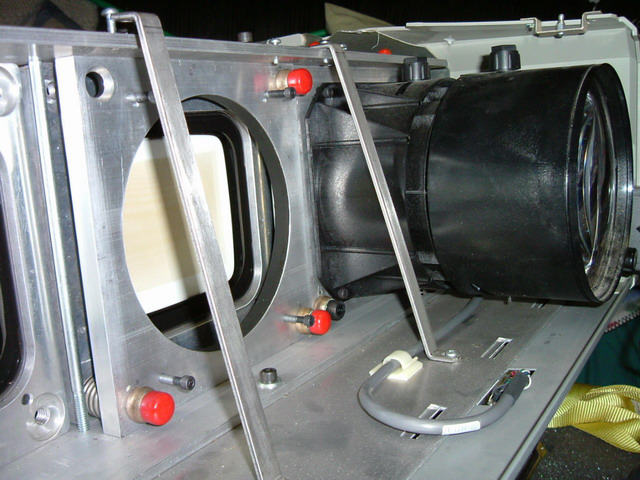
You can see the red caps over the bolts. These bolts are
used to Aim and adjust the lens position with respect to the tube face.
The unmodified lens mounting plate that is installed on all 8" air-coupled
Marquee's:

Bolt swivel and spring:


|