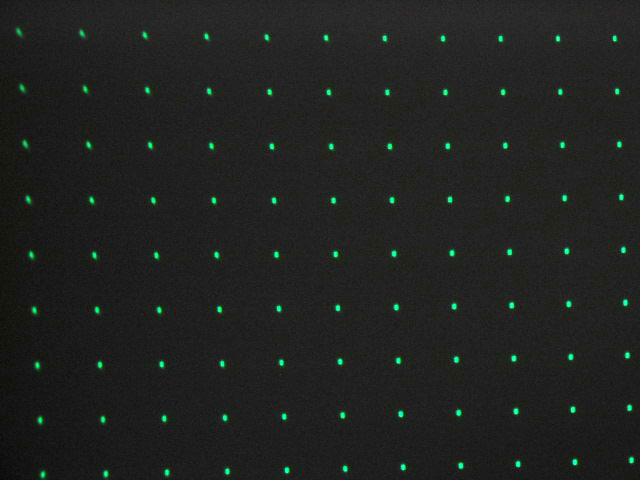Before starting any astigmatism, set any and all electronic focusing and
astig settings in the menu to 0. This will ensure that you’re adjusting the
magnets only for the best position without being affected by the electronic
adjustments.
Now, let’s get to the confusing part. Shown below is a green tube with good
astigmatism settings:
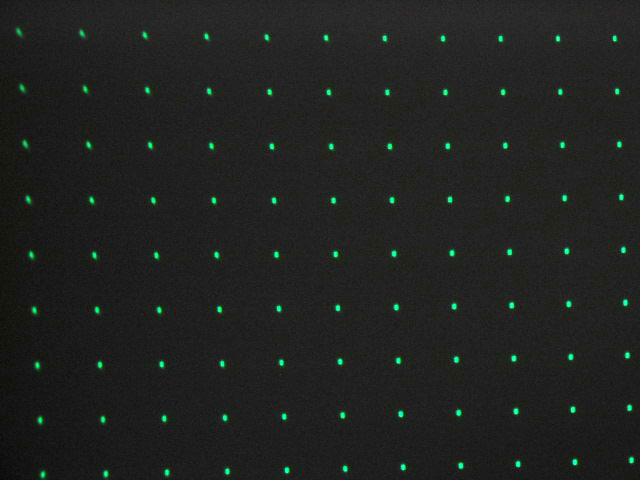
The dots as taken off a screen shot are sharp and in focus, and they are round.
This is typical of a well adjusted dot pattern in an NEC PG projector.
Look at the dots in the center of the screen more then at the sides as the 2/4
pole magnets are used to adjust the center dots as perfectly as possible mostly.
(Higher end units also have dynamic astig adjustments available through the
menus which are used to adjust the astig at the edges of the screen).

|