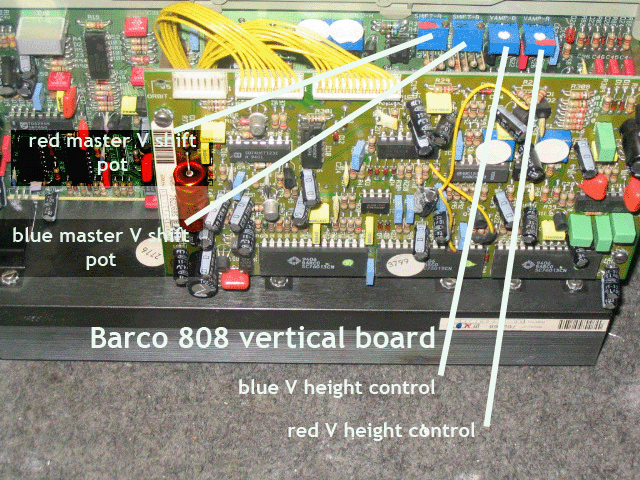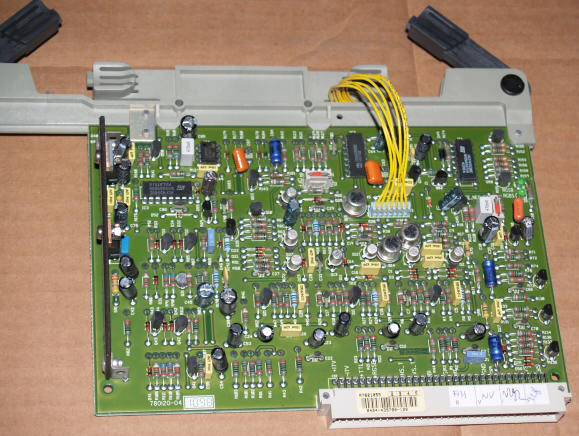Barco 808/Cine8 Barco 808/Cine8
Layout and Setup Tips
|
(Page 3)
|
Page: 1 2
3 4
5 6
7 8
9 10 |
3) V output board:
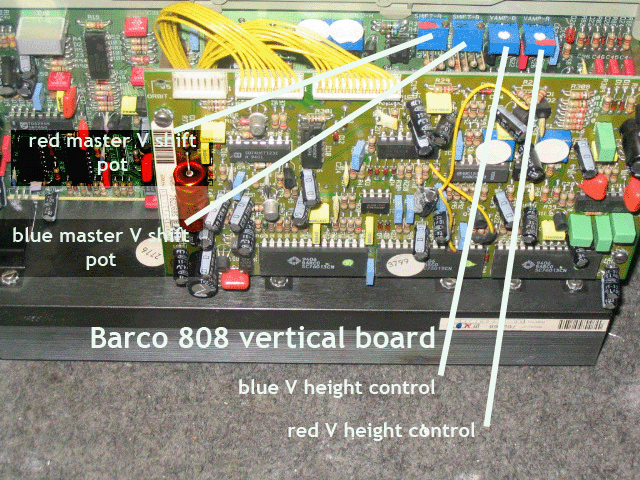
Creates vertical deflection for all
three tubes. There are 4 controls as per the picture.
Use the master V size for the red and green to match the
height of the R and B tubes to the reference green. Use
the R and B V shift trimpots to line up the rasters to
the green in a V direction. Use the ‘+ ‘ sign in the
installation menu to line up the horizontal line of all
three colors. This board also provides the H pincushion
waveform to the convergence board. As with the
horizontal board, the V board has a red light on it that
will light when the V board is not syncing to a video
input signal. This can indicate a bad V board, but can
also indicate that a signal is not being fed into the
set.
4) Port 3 input board:
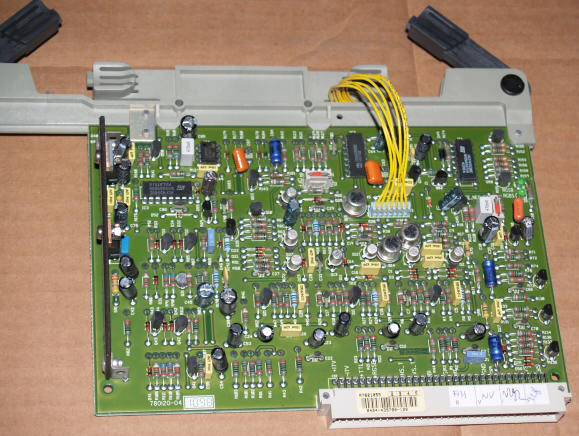
This board feeds the RGB signal
from port 3 to the RGB board. If you’re not using port 3
for an input, you can actually pull this board out and
create a lighter load for the power supply. This won’t
improve the picture any though.

|


 Barco 808/Cine8
Barco 808/Cine8