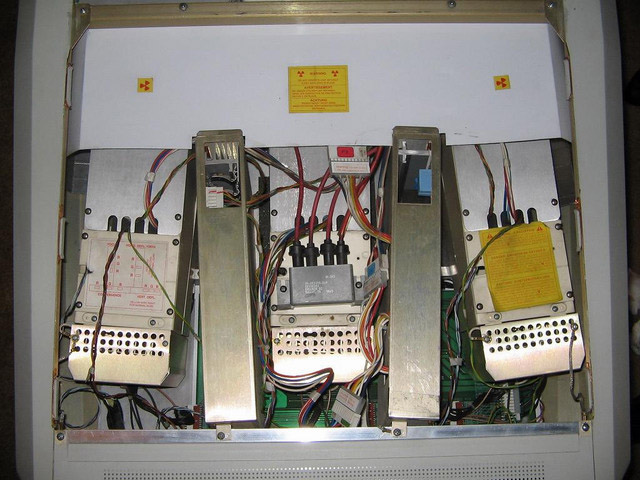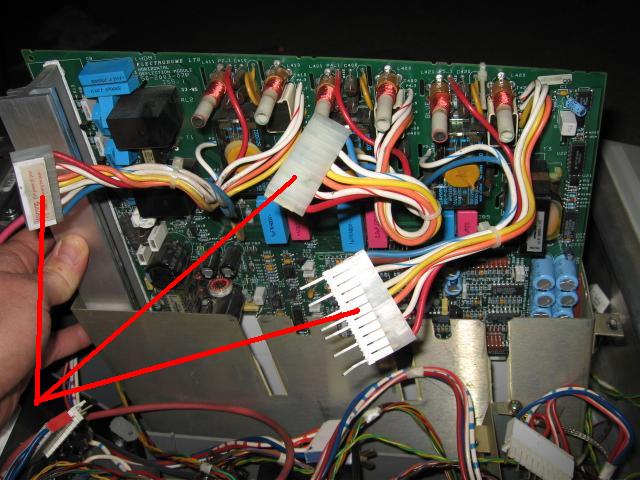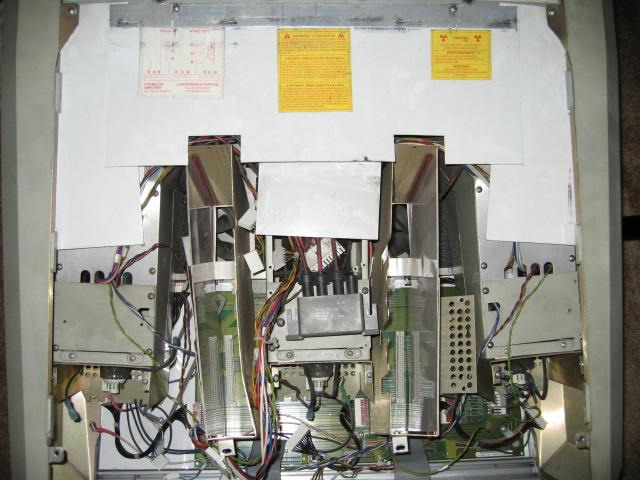|
||||||||||||
| Home |
|
Products For Sale |
FAQs, Tips, Manuals |
Referral List |
|
Photo Gallery |
|
Links |
|
Contact Us |
|
|
|||||||||||||||||||||
|
|||||||||||||||||||||
© Copyright CurtPalme.com. All Rights Reserved. |