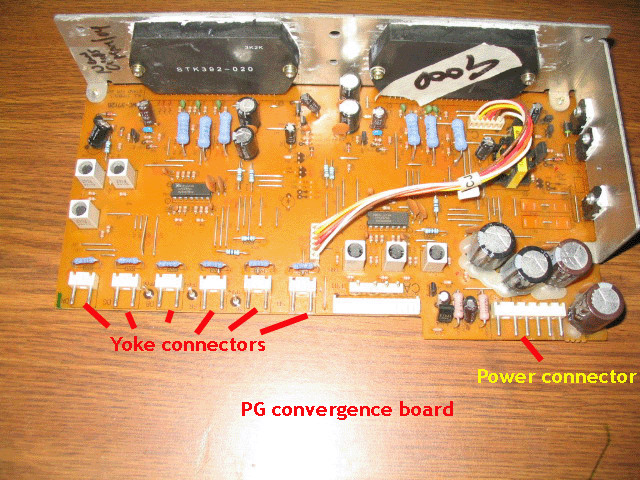|
||||||||||||
| Home |
|
Products For Sale |
FAQs, Tips, Manuals |
Referral List |
|
Photo Gallery |
|
Links |
|
Contact Us |
|
|
||||||||||||||||||
Convergence board The C board will fail on occasion, usually due to the high heat generated by this board.
A failure on this board is usually indicated by an ‘F8’ error code on the back LED display. The set will usually power up for a few seconds, then will shut down and the F8 error code will appear on the back LED. A quick test to determine whether this board is bad is to pull off the power connector from the C board. If the C board is bad, the set will now continue to run without shutting down, however you will lose all control of the convergence functions. The 6 yoke connectors go to the convergence yokes. The connectors that are red/blue controls the convergence in a L-R direction (horizontal) and the yellow/brown wires are for the vertical convergence. Note that there are two different types of convergence boards, and the yoke
wire orientations are different between the various PG sets. If you remove this
board, mark all 6 connectors so you know how they plug back in. If you get
massive amounts of pincushion so that the sides or the top and bottom are way
out of whack, pull the appropriate yoke wires out and reverse them 180 degrees.
You’ve got them backwards. The orientation of these connectors will change
depending on whether you are floor or ceiling mounting.
|
|
|||||||||||||||||
© Copyright CurtPalme.com. All Rights Reserved. |

 NEC PG Series
NEC PG Series