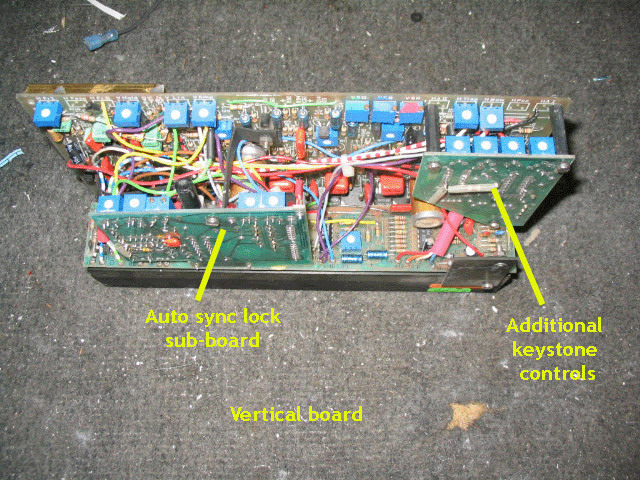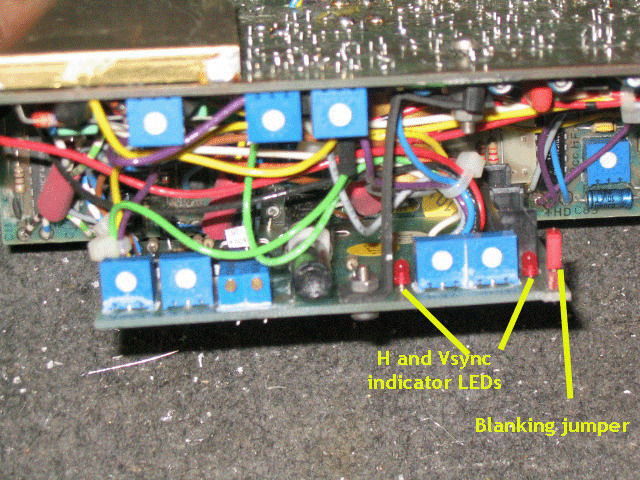|
||||||||||||
| Home |
|
Products For Sale |
FAQs, Tips, Manuals |
Referral List |
|
Photo Gallery |
|
Links |
|
Contact Us |
|
|
||||||||||||||||||
Vertical board Again, these board styles will vary from model to model. Shown below is a later Barco 600 vertical board with the auto sync and keystone/pincushion sub boards that were an improvement over earlier boards without them. All of the controls on this board are again covered in the manual as to proper adjustment.
Vertical sub board The vertical sub board or auto lock board worked in conjunction with another board that was located on the side of the set or under the tubes (that board is not pictured here). IT allowed for a wider range of input signals with various scan rates to automatically lock to the projector, but of course this early auto sync system was not perfect, and did need adjustments. The trick to setting these board up properly according to the manual is to pull off the red picture blanking jumper as shown in the below photo. That allowed an out of sync picture to be displayed, and proper adjustments of the H and V sync trimpots is now made easier. When the jumper is on the sub board, the picture will automatically mute or blank out if the proper sync isn’t being fed to the projector. I personally leave this jumper permanently disconnected, I see no need to blank the picture out if the proper sync isn’t detected.
|
|
|||||||||||||||||
© Copyright CurtPalme.com. All Rights Reserved. |