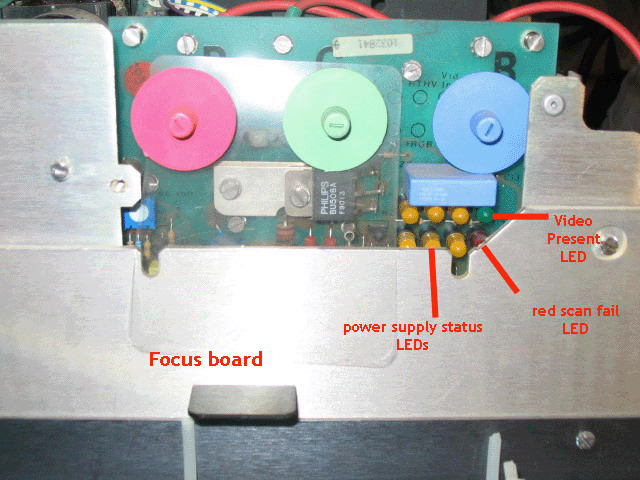|
||||||||||||
| Home |
|
Products For Sale |
FAQs, Tips, Manuals |
Referral List |
|
Photo Gallery |
|
Links |
|
Contact Us |
|
|
|||||||||||||||||||||||||
Focus board As with other boards, this focus board bares some resemblance to newer Barco projectors. In this case, the G2 controls are located on the convergence board, but the focus controls are here. The focus board also has six yellow LEDs on it that indicate the status of various power supply lines. The red LED on this board indicates a scan fail condition, usually a bad H or V board, however a shorted tube that puts the set into an HV shutdown condition also can illuminate this LED. Board substitution is the best way to narrow down problems when the LEDs do not light the way they are supposed to. The green LED is a ‘video present’ indicator. This might may flash when the set is first turned on, but should be on solid when an input signal is detected.
|
|
||||||||||||||||||||||||
© Copyright CurtPalme.com. All Rights Reserved. |