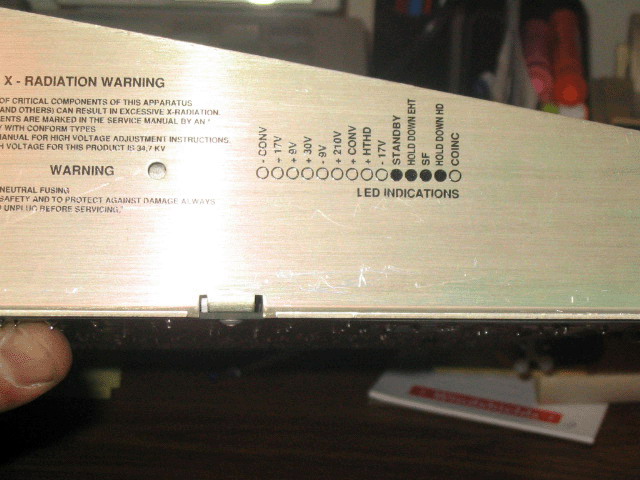|
||||||||||||
| Home |
|
Products For Sale |
FAQs, Tips, Manuals |
Referral List |
|
Photo Gallery |
|
Links |
|
Contact Us |
|
|
||||||||||||||||||
All 70X series projectors have a sticker or a stamp within the set, usually right on the SMPS, indicating what the LED’s indicate. The one for the 708 is shown below.
The green LED’s indicate the power supply conditions. As with all Barcos, a green LED indicates a ‘good’ condition, and should be on under normal modes of operation. The red LED’s indicate a fault condition of some sort. The yellow LED simply indicates that the input signal is recognized by the memory in the set, and a memory has locked to the input resolution being fed into the set. The +/- CONV LED’s are the power supply indicators for the convergence output section. It’s common for one of these LED’s to be out if a fault develops in the convergence section. The set will keep running, but there will be no control of the convergence or geometry in the menu. The HTHD LED is for the H output section and HV areas of the set. If the set develops a scan fail (horizontal or vertical deflection) condition, the set will shut down the HTHD power supply. This is to prevent tube spot burn. The red Standby LED indicates that the set is in the standby mode and is not powered up. The set will usually go into standby mode if there’s a fault in the set preventing the set from powering up properly. The Hold Down EHT LED indicates that the set is in HV shutdown mode. A tube may be shorted, but most likely there’s a fault in the HV section causing premature shutdown of the high voltage. The SF LED means that the set has a horizontal or vertical deflection failure. The HV will shut down as well when a scan fail occurs. The hold down HD is a shutdown of the HTHD supply. This can be caused by the deflection board or by a bad focus board.
|
|
|||||||||||||||||
© Copyright CurtPalme.com. All Rights Reserved. |

 Barco 70x/Cine7
Barco 70x/Cine7