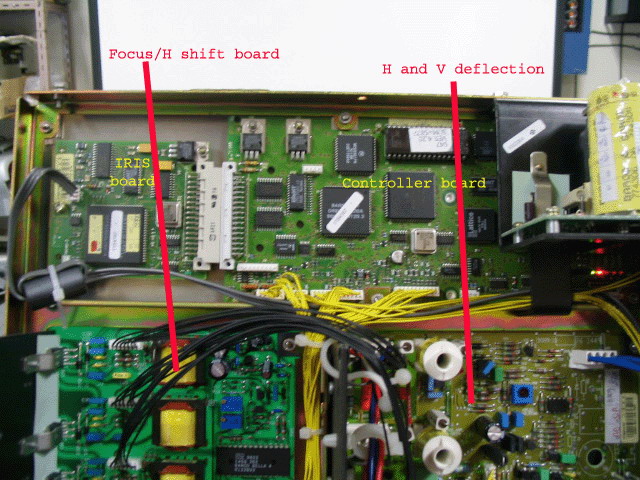|
||||||||||||
| Home |
|
Products For Sale |
FAQs, Tips, Manuals |
Referral List |
|
Photo Gallery |
|
Links |
|
Contact Us |
|
|
||||||||||||||||||
IRIS/Controller boards
The above image shows the optional IRIS board that plugs into the controller board. The thin gray cable routes to the front of the set and connects to the IRIS camera. The controller board is the main CPU and controls and monitors all functions of the set. There are a series of DIP Switches (not pictured) to the right of this board, close to the red LED’s on the controller board. These switches control the ‘auto power-up’ function of the set, so that the set will power up when the main power is applied, the password function to lock out the convergence menus, and the rate of data transfer between an external computer and the projector. The LED’s on the controller board don’t really tell you much about the operation of the set. The flashing processor light indicates that the CPU is functioning, and this light will flash on and off whether the set is powered up or not. The power supply LED’s are much more useful in determining faults in the set.
|
|
|||||||||||||||||
© Copyright CurtPalme.com. All Rights Reserved. |

 Barco 70x/Cine7
Barco 70x/Cine7