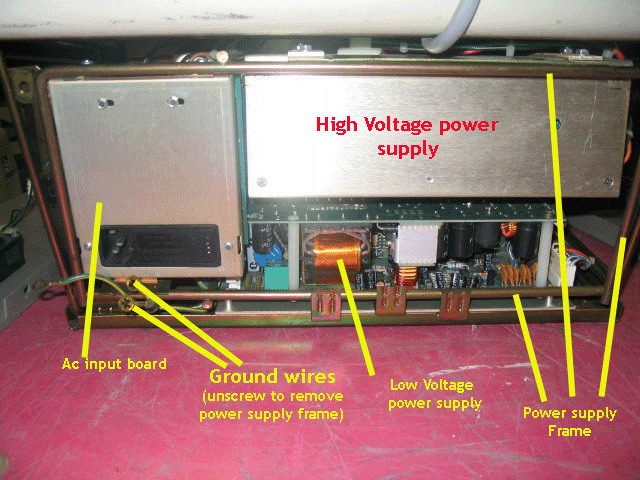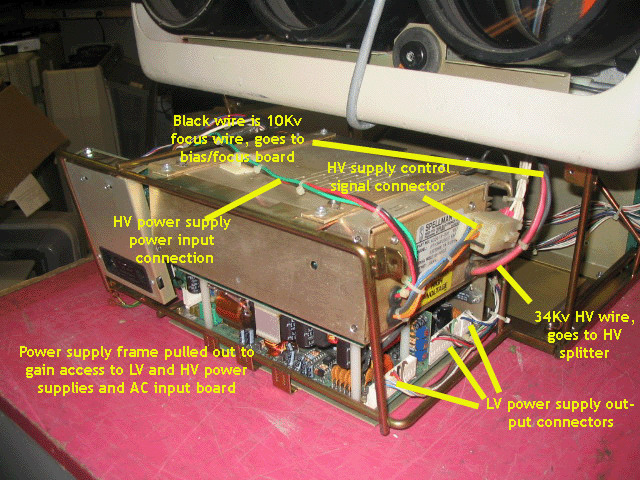|
||||||||||||
| Home |
|
Products For Sale |
FAQs, Tips, Manuals |
Referral List |
|
Photo Gallery |
|
Links |
|
Contact Us |
|
|
|||||||||||||||||
Power Supply Cage Some of the most common failures on the ECP are caused by bad HV or LV power supplies. There was no service information released for these supplies, so they should be considered a replacement device only. Most of the HV supply is sealed in silicone, and cannot be serviced. To access the power supplies, do the following: Flip the projector on it’s side and remove the side panels that the fans are mounted to. The side panels then slide down and out of position. You can disconnect the fan leads on the fans themselves, or leave the wiring in place. Then remove the front panel, also held on at the bottom of the set with either Philips or ¼” hex bolts You’ll then see this:
The bottom exposed boards are the low voltage power supply. There are two versions of this board, and all LV supplies will interchange with each other. Above it is the HV supply. There were two makes of HV supplies. The early 3000 and 4000 used the Keltron brand, the later models used the Spellman supply that were supposed to be more reliable. I’ve had failures of both. The AC input board has the standby supply located on it that keeps the CPU and the remote sensors powered up. There is an AC fuse at the AC input under the black plastic cover, and there are one or two fuses on the AC input board depending on the version of ECP. Sometimes these fuses blow for no reason, and a dead set will come back to life once a fuse is replaced. Look around the frame that hold the power supply in place. There are two hex screws near the top that hold it in place, and two screws shown above that hold the ground screws in place. Take all four screws out, and the entire power supply frame slides out as below.
This now gives you access to the LC and HV supplies which remove relatively easily (more or less).
|
|
||||||||||||||||
© Copyright CurtPalme.com. All Rights Reserved. |

 Electrohome ECP Series
Electrohome ECP Series