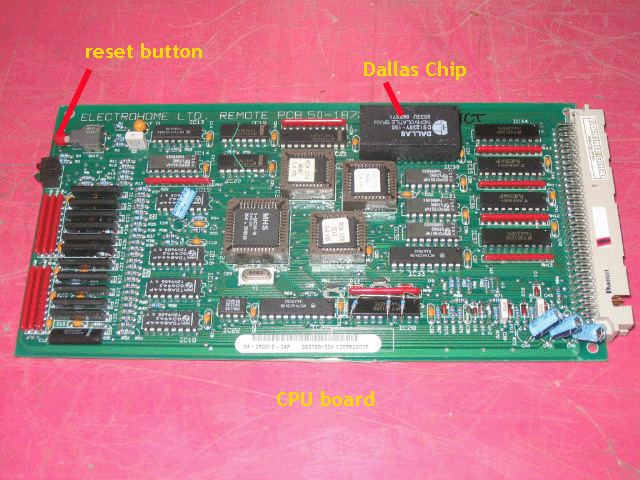|
||||||||||||
| Home |
|
Products For Sale |
FAQs, Tips, Manuals |
Referral List |
|
Photo Gallery |
|
Links |
|
Contact Us |
|
|
||||||||||||||||||
CPU board Here is the CPU board out of the ECP set. It came in various versions, and the location of the Dallas chip varied from revision to revision. The Dallas chip has an internal battery in the chip which cannot be measured at the chip pins. The battery is a lithium battery with a nominal rated life of 5 years, but 10-12 years is a more realistic life expectancy out of these chips. If you experience intermittent memory loss of the convergence settings, glitchy menus on the screen, etc. , the Dallas chip should be changed. There are a number of Dallas chip part numbers. The part numbers must match up exactly, or the CPU board will not work correctly.
The only other important part of the CPU board is the red reset switch. This switch is used in conjunction with the ‘recall’ or ‘reset’ button on the wired remote at the back of the set. To complete a full reset and memory wiping of the Dallas chip (recommended before each new installation), hold down either the ‘recall’ or ‘reset’ button on the keypad, then press the ‘reset’ button on this CPU board. If the reset has been done correctly, the set will shut off. Upon power-up, all convergence and other parameters on the on screen menu should be reset to’5’. That is, with the exception of the contrast control, which should now be set at ‘2’. Depending on the software installed in the projector, it will be either the ‘reset’ or ‘recall’ button that will activate the full resetting of this board. If you don’t know which software you have, try both. You won’t damage anything by pressing the wrong key on the keypad. The CPU simply won’t do a full reset.
|
|
|||||||||||||||||
© Copyright CurtPalme.com. All Rights Reserved. |

 Electrohome ECP Series
Electrohome ECP Series